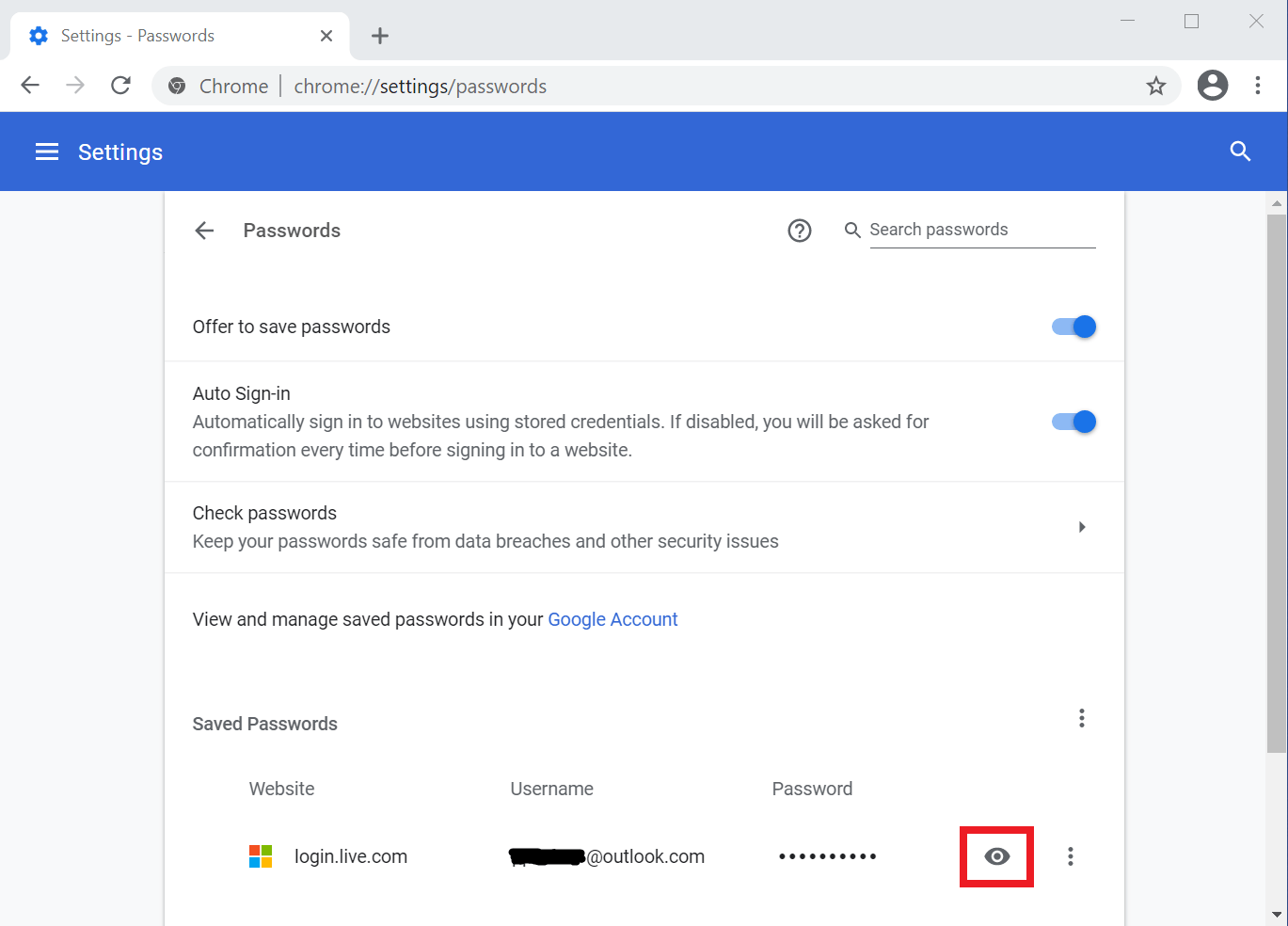Easy and convenient way to generate, store and organize passwords
Are you tired of always looking up your passwords?
And getting reminded every time you type in a password that you should change it one of these days, because it is too weak?
Do you store passwords on a piece of paper? Yellow sticky notes? Neatly printed and stored in a manila folder? In a paper notebook that you keep hidden on your bookshelf or locked in a desk drawer?
Maybe you keep your passwords in an Excel file? Or Google Sheets?
Managing passwords in a simple, easy and secure way can feel overwhelming. How do you even get started? You know the problem, but how do you solve it?
Don't worry. It's not hard, and I will guide you through it!
 Managing passwords can be easy, automated and secure
Managing passwords can be easy, automated and secureYou'll know you're in the right place if...
➡️
You realize your passwords are not strong enough, but you don't know how strong they should be.
➡️
You keep your passwords written down on a piece of paper, in a notebook, or in a file on your computer.
➡️
You're reusing passwords. You have the same password for all your social media websites, and a different password for your shopping websites.
➡️
Sometimes you change a couple of numbers or letters in a password to make it different. You know this is not a good idea but who can remember so many passwords?
 Too many passwords
Too many passwords➡️
You're busy and want computers to just work.
➡️
You want a solution that is simple and easy. You're not willing to trade off too much convenience for extra security. You are not sure what the right balance is, but you know that if it is too hard you will not use it.
➡️
You've lost data or information before. You don't want to go through that again.
➡️
You think managing passwords shouldn't be this hard. Surely there must be a better way.
Learn how to generate, store and organize passwords

Imagine having an easy, convenient and automated way to use passwords when you surf on the Internet. And having a different password for each website. And having all your passwords strong, secure and unbreakable. And never having to remember them.
You don't have to be a computer wiz. There are tools that are easy to
use. There are approaches that are simple to follow. There are
guidelines that are straightforward to implement.
You will never have to worry about remembering passwords again. You will never have to worry about using passwords that are not strong enough. You will save time and sleep well at night.
It's easy. You can do it. Let me show you how.
Here is what you'll find on this website:
Curious to know how secure is your password?
Learn what makes a password secure, and how to evaluate the strength and security of your own passwords.
There are many ways to manage passwords, some better than others.
Find out which is the best, most convenient and secure way to gain
control of your passwords.
How to manage passwords
Tired of looking up your passwords?
Learn how to keep all your
passwords organized in one central, secure place and available on your
computer, smartphone and tablet.
Password manager
Looking for an easy and secure way to automatically log into websites and share passwords with your family, friends and colleagues?
Find out how to make passwords work for you.
Sticky Password
Are your passwords weak? Could they be stronger? Are you worried you should be using better passwords?
Learn why computers generate the best passwords and how to take advantage of it to always have unique, strong and secure passwords.
Using Chrome to browse the web? Storing passwords inside Chrome so that it can automatically log you into websites?
Learn how to find, view, import, export and delete your passwords that are saved in Chrome.